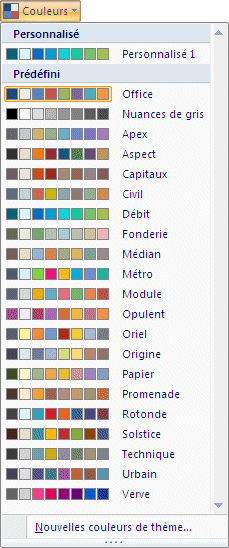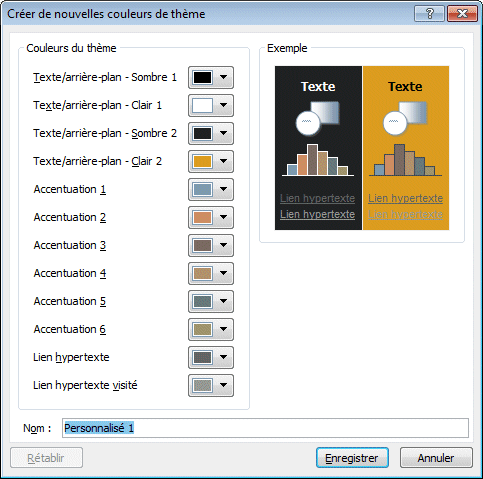Introduction
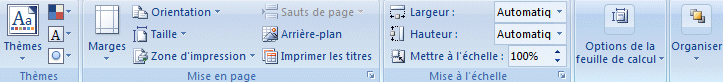
The commands and options that you will find under the Page Layout tab will allow you to adjust how your document will look on paper. This web page will help you understand these options and use them to present your document in the best possible way. |
Themes
 |
THe themes are predetermined formatting styles that you can use to present your work. There is a gallery of themes available. You can also modify and add your own themes. |
Themes
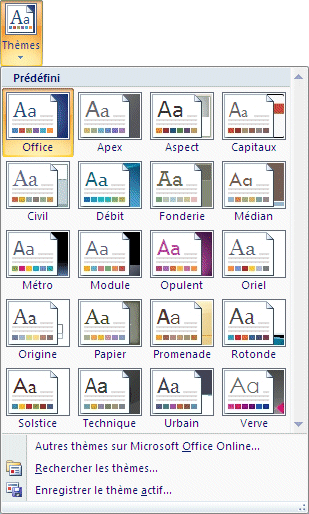 |
By pressing on the Themes button, you will open a gallery of predetermied formatting styles. You can also connect to Office Online and add other Themes to your Excel application. |
Colors
Under the color option, you will find a list of pretertermined colors for different elements of your document.
|
You can also change the color of any element of the formatting theme. Select New color theme at the bottom of the list.
The second image will give you a list of the elements that you can determine its color. After you have made your choices, you can save theses options under a new color scheme. |
Fonts
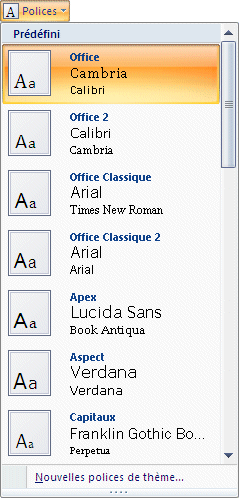 |
As with colors, you can also determine what font will be applied to any element of your document. |
Effects
 |
|
Page Setup
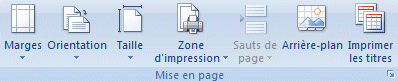 |
|
Margins
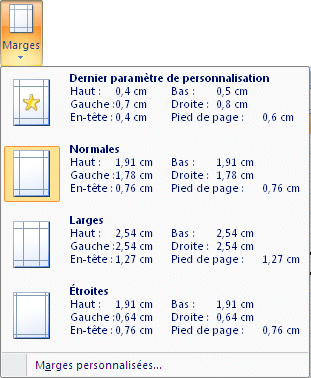 |
|
Orientation
 |
|
Size
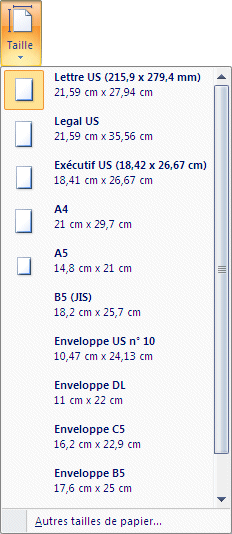 |
|
Print Area
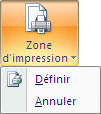 |
|
Breaks
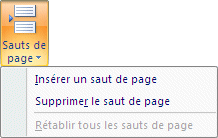 |
|
Background
 |
|
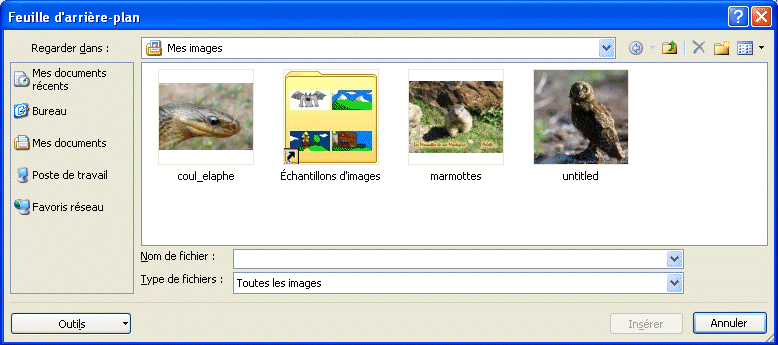
Print titles
|
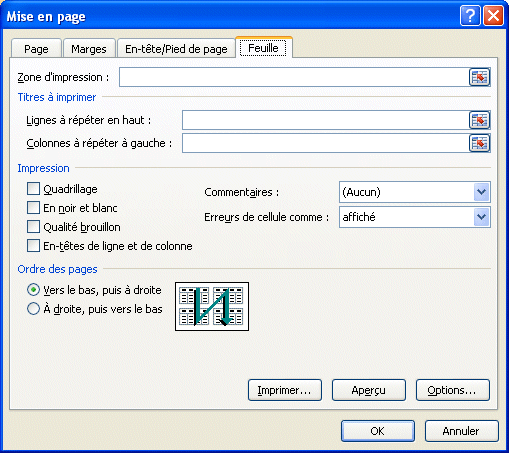 |
|
Other options for Page Setup
![]()
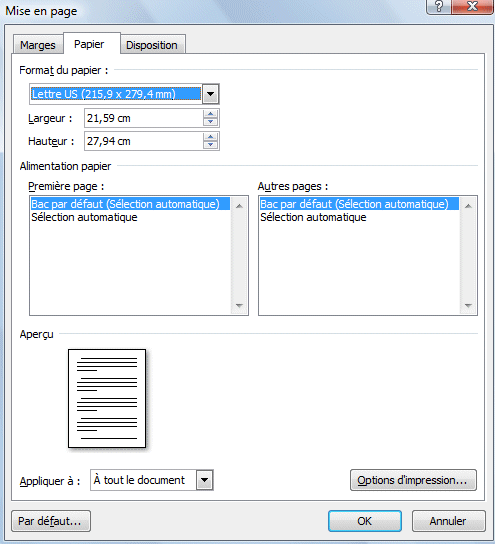 |
|
Scale to fit
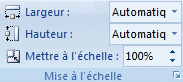 |
On parle ici of the scale of your model on paper. On how many pages do you want you to print in length and width. It's what the next options will allow you to determine. |
Width
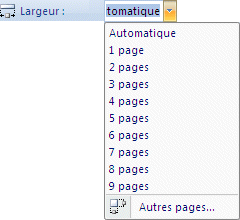 |
|
Height
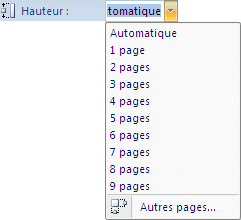 |
|
Scale
![]()
Other options for Scale to Fit
![]()
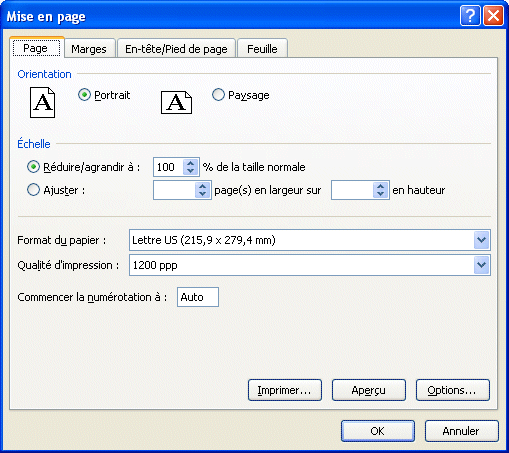 |
|
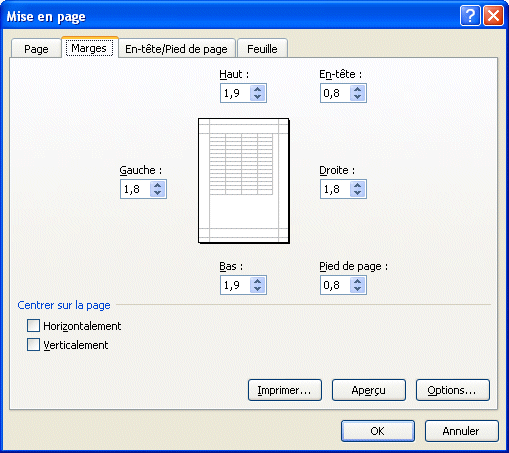 |
|
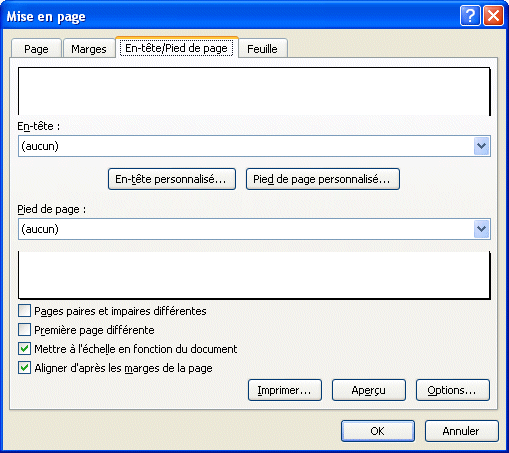 |
|
Sheet options
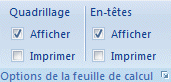 |
|
Gridlines
 |
|
Headings
 |
|
Other Sheet Options
![]()
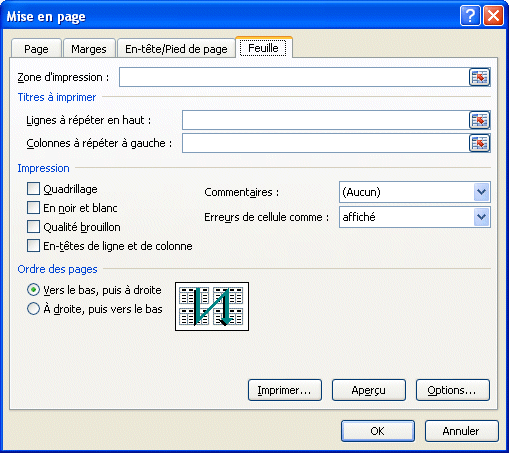 |
|
Arrange
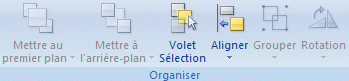 |
Allows of manage the shapes, pictures and other objects that have been placed over the worksheets. |
Bring Forward
 |
|
Send Backward
 |
|
Selection Pane
 |
|
Align
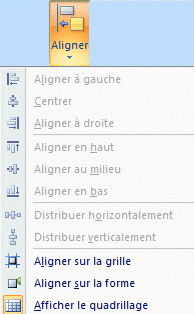 |
|
Group
Rotate
|
| You like what you read?
Share it with your friends. |